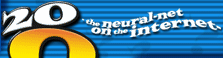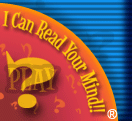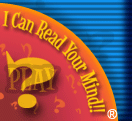To start… Think of an object, it can be anything as long as it is general. A cat is a good object, but my cat, Pepper, would be a bad object. Once you think of an object, 20Q will ask you a series of questions that
begin: “Is it Animal, Vegetable, Mineral, or Unknown?” When thinking of your object, keep in mind that Animal, Vegetable, and Mineral each have their own broader meaning.
Take into consideration the primary substance of the object of which you’re thinking. For example, if you’re thinking of a sweater, and it’s a wool sweater, you should answer ‘yes’ to the “Is it Animal?”
question—not to put too fine a point on it, but wool comes from sheep, and sheep are animals. Answer ‘yes’ to the Mineral question if you are thinking of a sweater made of polyester,
because polyester is made mainly of petroleum products, and that’s mineral based. If your sweater is made of cotton, you’d answer ‘yes’ to the Vegetable question, because cotton is a plant.
A tricky example might be an arrow: you’d answer ‘yes’ to the Mineral question if you were thinking of an arrow made mainly of metal, but the choice is more difficult if you are thinking of an arrow with a wooden shaft,
metal arrowhead and a vane made of feathers or plastic—a multiplicity of materials and a conundrum for the player. Make the choice you think is best. At 20Q, we define them as…
- Animal–Any of the animal kingdom of living things including multi-celled organisms as well as single-celled ones that have the capacity for spontaneous movement and rapid motor responses. They typically lack chlorophyll and the
capacity for photosynthesis. Examples: a cat, a goat, a snake, a unicorn, protozoa.
- Vegetable–Any of a plant kingdom of living things typically lacking locomotive movement or obvious nervous or sensory organs and possessing cellulose
cell walls. Examples: an orange, a carrot, lettuce, a tree, algae.
- Mineral–Something neither animal nor vegetable. Examples: a rock, water.
- Other–Something neither animal, vegetable or mineral Examples: love, the color
blue.
- Unknown–You are not sure how it should be classified (maybe no one does).
Answering questions… You should be able to answer ‘Yes’ or ‘No’ to the rest of the questions.
However, there are questions where the answer is not that simple. A horse is larger than a bread box, but, water is not larger than a bread box, neither is it smaller. Other questions seem silly: “Does a camel have four wheels?”
No! And neither does a motorcycle. The game provides the following options… - Yes–You are sure about your answer of Yes.
- No–You are sure about your answer of No.
- Unknown–You are unsure of how the question relates, or you don’t know. The question will not be counted.
- Irrelevant–The question does not apply to your object.
- Probably–You are not sure, but you think the answer might be Yes.
- Doubtful–You are not sure, but you think the answer might be No.
- Sometimes–Sometimes Yes, sometimes No.
- Usually–Most of the time the answer would be Yes.
- Rarely–Most of the time the answer would be No.
- Partly–Part of it is, part of it isn’t.
- Give up–You feel you have answered enough questions. The knowledgebase is a learning system and the only way it can learn is by asking questions.
20Q guesses…
Periodically, 20Q will guess at the object. You will have four choices… - Yes–20Q has correctly guessed your object.
- No–20Q guessed wrong and will ask a few more questions.
- Close–20Q guessed wrong, but was close. It will ask a few more questions.
- Give up–20Q guessed wrong and you don’t want to answer more questions.
20Q is confused… If 20Q cannot guess the object by the time it has asked 30 questions, or if you select ‘Give up’, it will ask: “What were you thinking of?”
For convenience, 20Q will list the objects that it thinks are close; select your object if it appears in this list. If your object is not in the list, you may enter your object in the space provided.
If 20Q does not know your object, or your input does not match exactly, it will give you a list of objects that sound similar. At this point you have three choices: - select your object from the list (even if it is misspelled)
- re-enter your object
- none of the above. 20Q does not know your object. This option will add your object to the knowledgebase.
20Q is curious…
When required, 20Q may ask you to add a new object, or if it feels like it, it will ask for a new question. The answer to the question must be ‘Yes’ or ‘No.’ Submitting a question is optional.
If you cannot think of a question, choose the “Don’t add a question” option. And finally… Once all of the questions have been answered,
20Q will take you to the “Update Page.” By pressing the ‘Update’ button, the information you entered will be added to the knowledgebase. This is your last chance to change your answers. You may also leave your name and a comment
in the comment box. After selecting ‘Update,’ 20Q will show you a summary page. The summary page may provide either ‘Contradictions’ or ‘Spontaneous Knowledge.’
Spontaneuos knowledge are guesses that 20Q makes based on the information you gave it. |